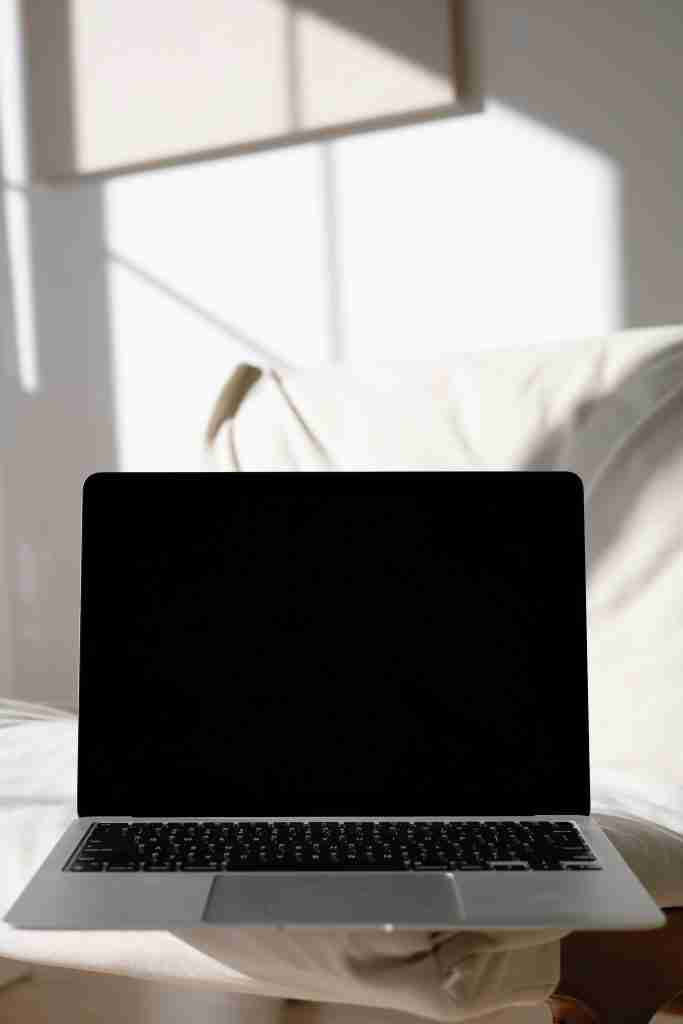Congrats!
You’ve taken the first step on the road towards having a corner of the internet to call your own.
That said, starting a new website can be daunting, with lots of technical jargon, hosting and platform options, and more. But, it doesn’t have to be! Nowadays, DIYing your own website can (and should) be super easy, seamless, and even fun!
Don’t believe me? Read my 4 easy steps to start a new WordPress website!
A quick aside before we dive in
Out of all the options out there, the question why WordPress? gets asked often. In my experience, WordPress is the glass slipper for 99.99% of my clients. It is super flexible, comes with tons of options and features (for free!), and is SEO-friendly. What’s not to love? There’s a reason why over a third of all websites use WordPress.
But Rory, what is the difference between WordPress.org and WordPress.com?
Glad you asked! The difference is this:
WordPress.org
AKA self-hosted WordPress sites
This is what I recommend for optimized use of all Gadabout themes. It’s actually free to use — you just have to get your domain + hosting (more on that below), and install it. That easy!
Don’t have a host in mind? I love Siteground, and have also had great experiences with Bluehost!
WordPress.com
AKA sites using wordpress hosting
WordPress’s version of hosting with some of the features of their free version above. But, it’s super limited — you cannot install any themes or plugins unless you have the Business plan, which is very overpriced and still doesn’t let you have full access to your files and customization features. If you have a site on WordPress.com and are interested in switching over, take a look at my WordPress migration service add-on!
01. Pick A Name
The first step is to pick a name! This is the hardest part, since it’s what tells the world who you/your brand are! And, before you fall in love with a name, you’ll want to make sure the domain is available and the name (or a variation you’re ok with) is available on social media.
02. Buy Your Domain + Hosting
Once you’ve picked your domain name, you’re ready to pick a host! There’s a lot of different hosts out there, but my #1 favorite host is Siteground. They’re an ethical company that has an easy user interface to help guide you, and their support team is rock solid. Once you’ve made your choice, purchase your domain + hosting! Tip: Make sure you go through the full WordPress user flow so you can have WordPress ready on your hosting.
03. Get Yourself A Theme
You’ve made it to the fun part! Head on over to the Gadabout theme shop and pick out your perfect WordPress theme. If you’re having a hard time picking, take our Dream Theme quiz to get our rec!
Once you’ve purchased, you’ll automatically get your download link. Follow the install instructions and you’ll have your theme installed in no time!
04. Install, Customize + Launch!
Sign in to your new WordPress site by going to yourdomain.com/wp-admin. Follow along with our support docs to learn how to install, configure, and customize your site! Replace the demo content with your own, and when you’re ready, click the launch button!
P.S. If you want to sit back and relax, I offer install and setup services.
That’s it! Now get out there and claim your digital space.
Psst! Ready to elevate your site? Get 10% off your first purchase!
Hey! We thought you should know that sprinkled in this post are some affiliate links, which means we may get a little something if you click through and choose to purchase. That said, I promise I only recommend products I use and truly love. I appreciate your support.